*Note – 14/01/2025* – Microsoft suggest to use the unbound action – msdyn_ProcessProjectApprovalSets to approve Approval Records.
| Parameter name | Type | Description |
|---|---|---|
| ProjectApprovals | Collection(mscrm.crmbaseentity) | A list of project approval records to process |
| ActionType | Edm.Int32 | The action to perform on the given records (Options: Reject: 192350001, Approve: 192350003, Cancel: 192350004) |
| NoteLogName | Edm.String | The note that you want attached to the approval set, which will be visible in the “Logs” section |
However if you want to use my previous solution then feel free to follow below:
If you have a requirement to allow auto approving of Time Entries, Expenses and Material Usage Logs in Project Operations, then you can achieve this by using a Power Automate Flow.
You need a trigger on creation of a Project Approval and then have a switch reading the ‘Entry Type’ which can either be:
- Time Entry – 0
- Expense – 1
- Material Usage Log – 192350000
Then for each of the three switch branches you will need to approve the related Time Entry, Expense or Material Usage Log
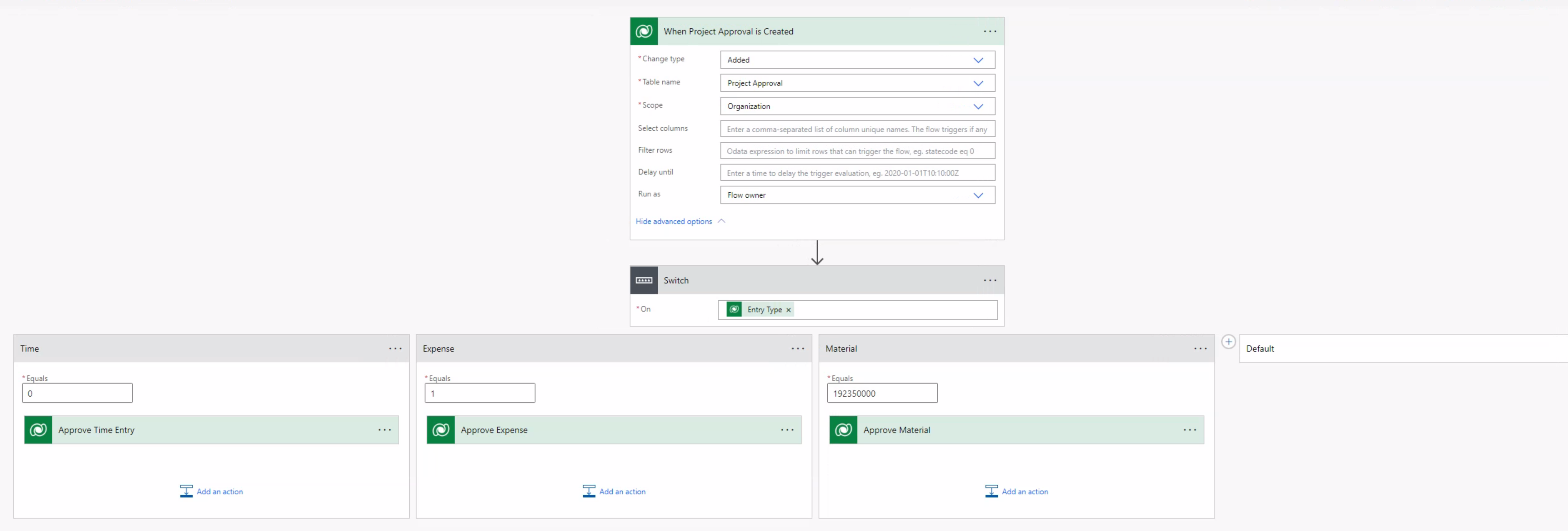
Approving the Time Entry
Entry Status = Approved
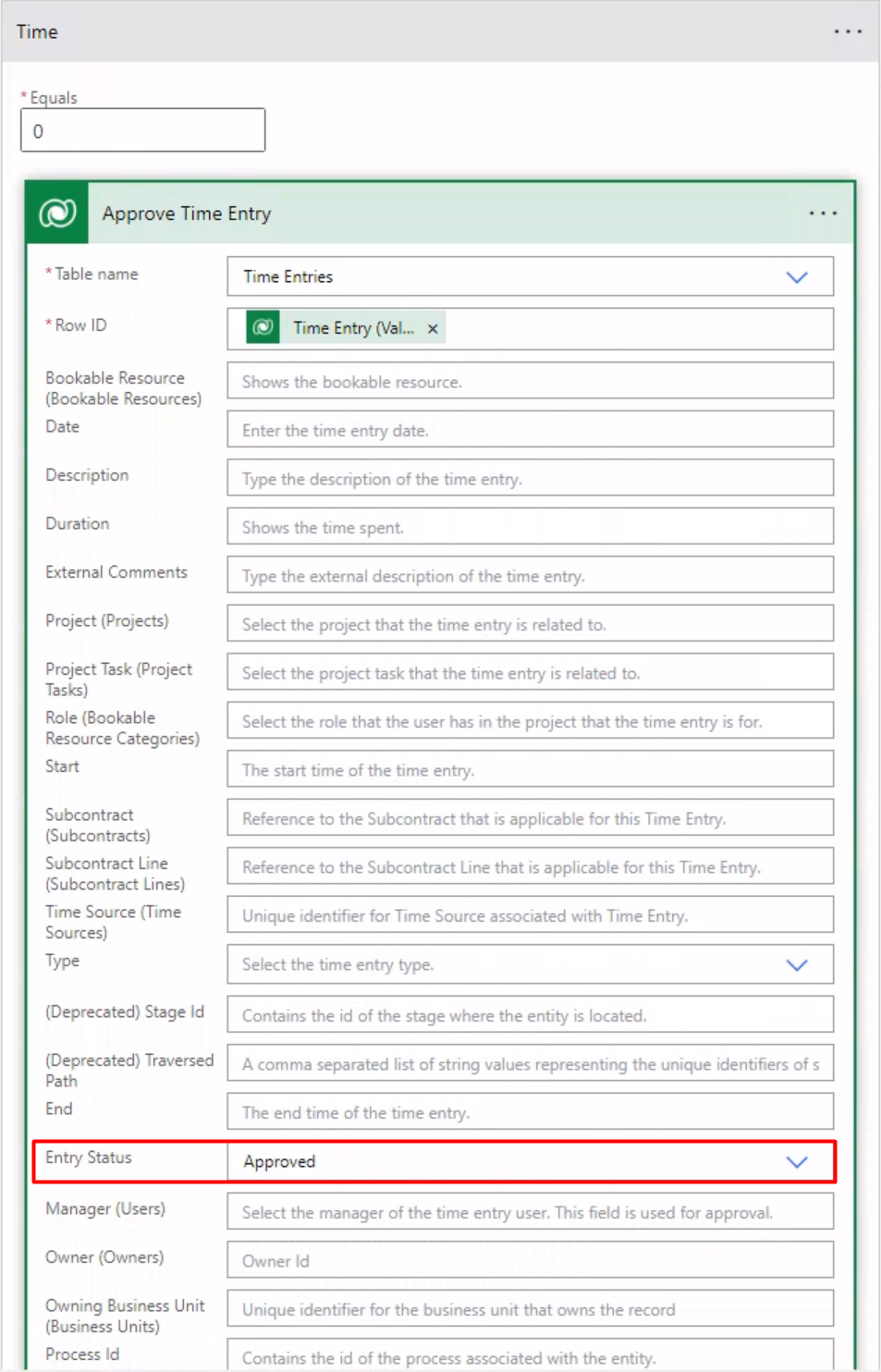
Approving the Expense
Expense Status = Approved
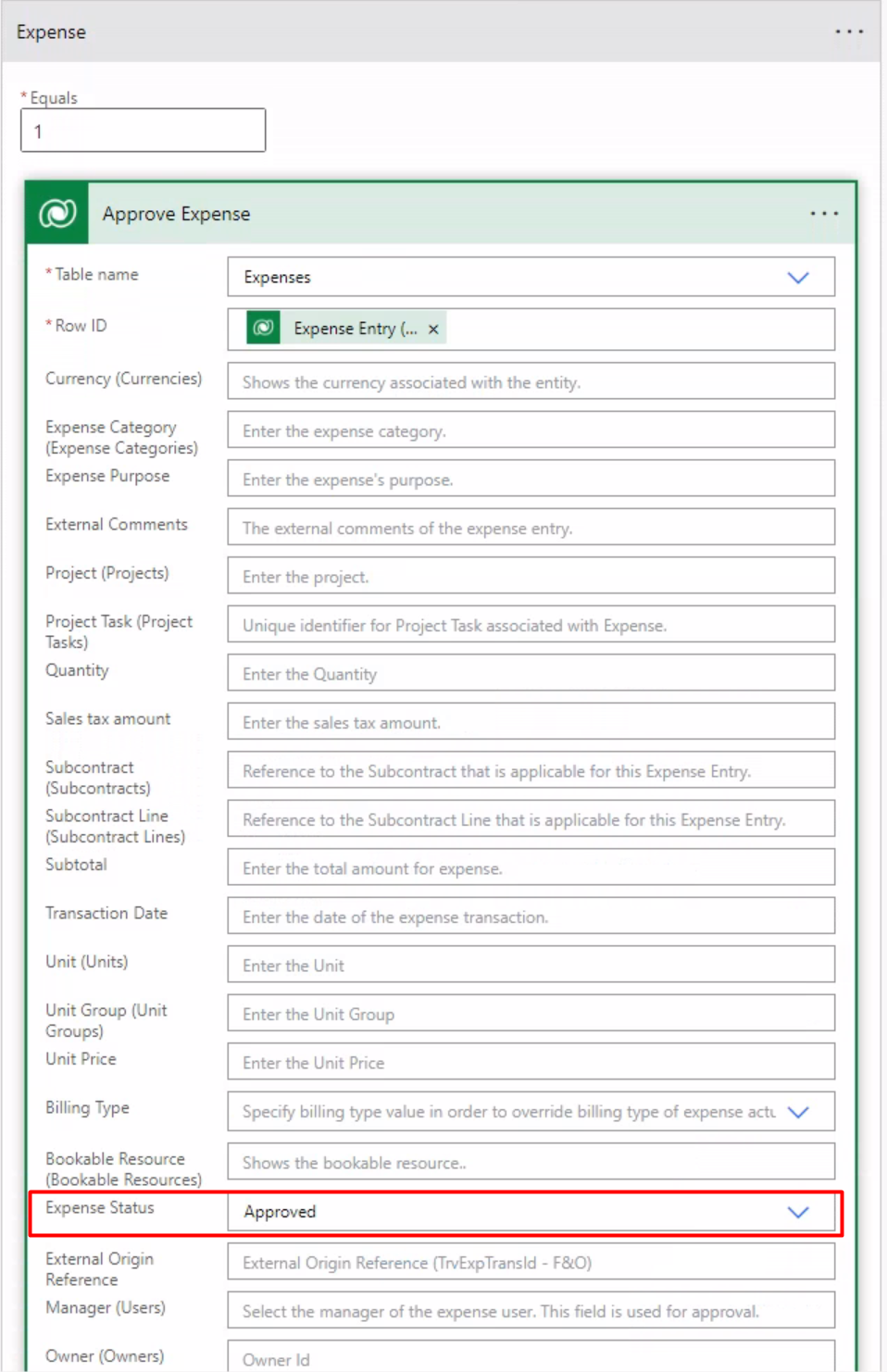
Approving the Material Usage Log
Material Usage Status = Approved
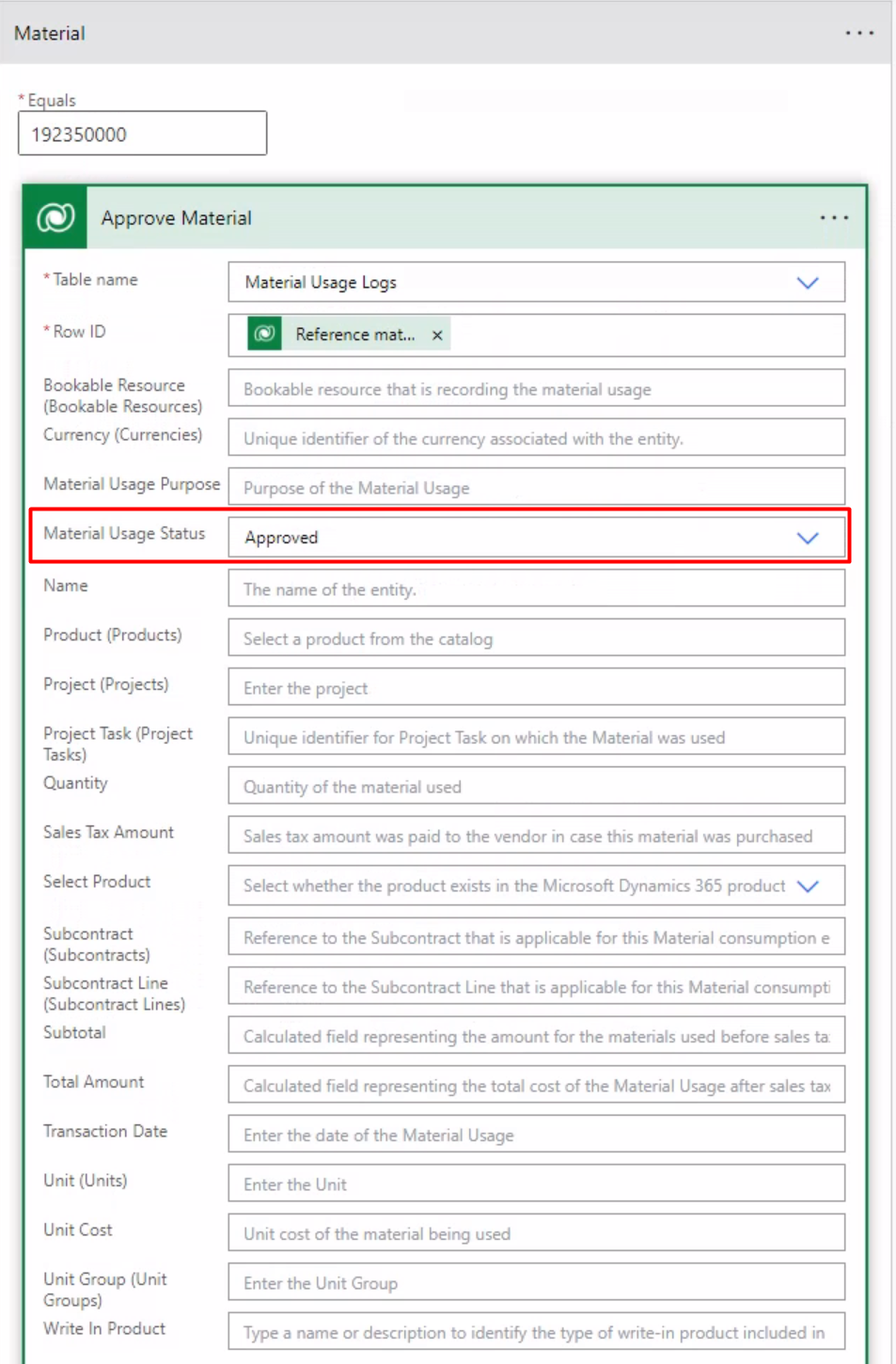

Receiving error like You are not a valid approver.
Hi Nancy, you will need to give the user that the flow is running under the ‘Project Approver Admin’ security role
Thank you very much. This is the only post in the whole internet which talks about the msdyn_ProcessProjectApprovalSets action.