These options are only available with these versions or later
- MicrosoftDynamicsScheduling – Universal Resource Scheduling 3.4.0.141
- Microsoft Dynamics 365 Version 1710 (9.1.0.2435) online
Checking the health of your schedule board
The URS solution should now include a new web resource called ‘ServiceHealth.html’.
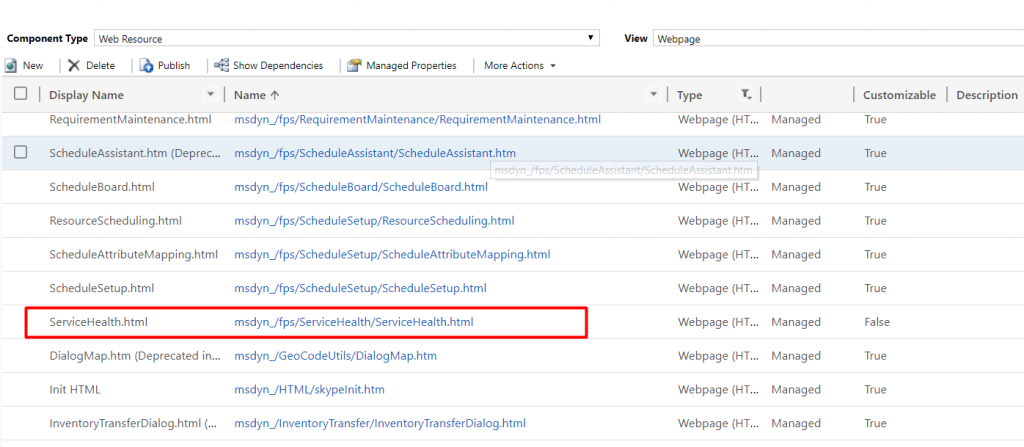
You can check your health of the schedule board by using this link (Make sure you add your org address to ‘orgurl’ in the address)
https://orgurl/WebResources/msdyn_/fps/servicehealth/ServiceHealth.html
Adding missing components to your schedule board via the console
You can enter commands in the console to add missing components to your schedule board. You need to make sure that you enter the commands in context of the scheduleboard.html
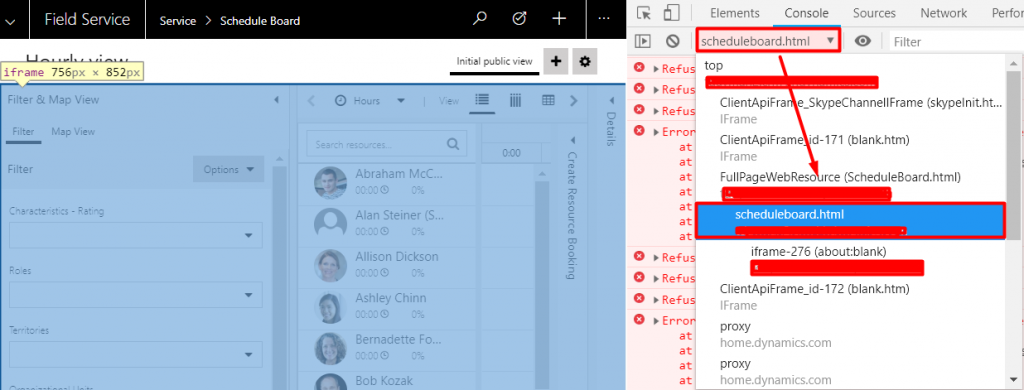
Below are the functions which you can execute:
FpsUtils.CrmActions.ExecuteJobSync(604)
“Schedule Board need to show the Crew, Facility and…ity. Added conditions to Retrieve Resources Query”}
FpsUtils.CrmActions.ExecuteJobSync(605)
“Added Default Retrieve Utilization Query to show the target utilization of the resource.”}
FpsUtils.CrmActions.ExecuteJobSync(606)
“Added Resource Utilization Board Settings record.”}
FpsUtils.CrmActions.ExecuteJobSync(607)
“Moved the additional capacity expand arrow when row height is small.”}
FpsUtils.CrmActions.ExecuteJobSync(608)
“Update null values to Filter Layout, Resource Cell…eve Query in Resource Utilization Board Settings.”}
FpsUtils.CrmActions.ExecuteJobSync(609)
“Added interval and results per interval attributes to Schedule Assistant Constraints Query.”}
FpsUtils.CrmActions.ExecuteJobSync(610)
“Added interval and results per interval controls to Schedule Assistant Filter Layout.”}
The output should look something like this:
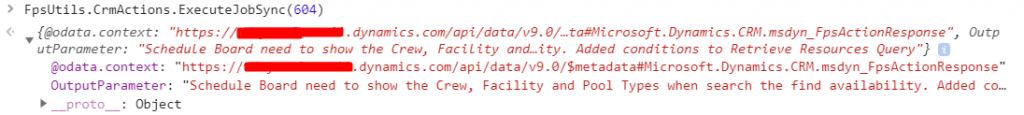
Bookable Resource Work Hours
Sometimes the work hours created for the Bookable Resources may cause the schedule board to break, this is because the schedule board is trying to calculate various things by reading the work hours of the resources. You can spot the ‘broken’ work hours if they are showing ‘cross day’ or they some how seem different to how work hours are generally created.
These are just some of the options you can try to fix any problems with your schedule board.
