A quick blog post around why sometimes you wont see records when using the Resco Mobile application.
There are 3 areas to check:
- Security Roles
- Sync Filters
- View Filters
1. Security Role
The first place to look and the least likely source of the problem is to check the user’s security role. Check if the user has the correct read permissions for the entities you are trying to sync.
2. Sync Filter
The second area to investigate is the sync filter. If you find that the user has the correct read permissions for the entities you are syncing, you might find that the sync filter is not bringing these records in. This is the most likely reason why you cannot see your records.
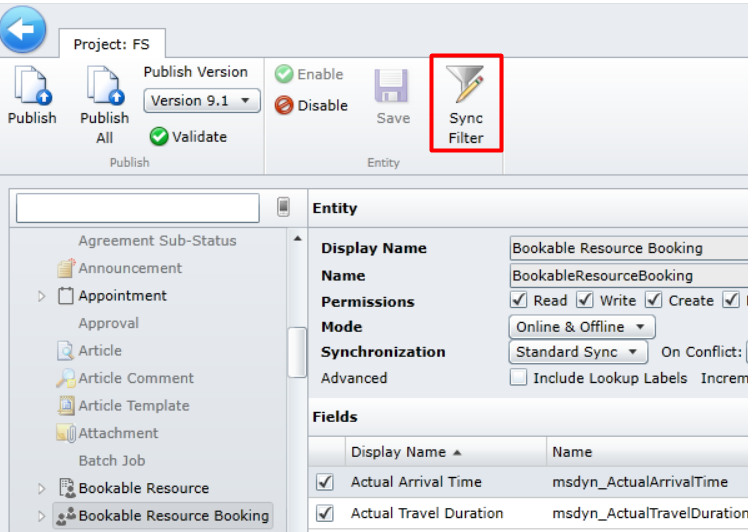
The most common example is the Bookable Resource Booking entity. If you have older Work Orders that you using to schedule, you might find that you cant see the bookings on your mobile. This is due to the start and end time filter removing those records and is usually best to delete this until later on in your project for easier development.
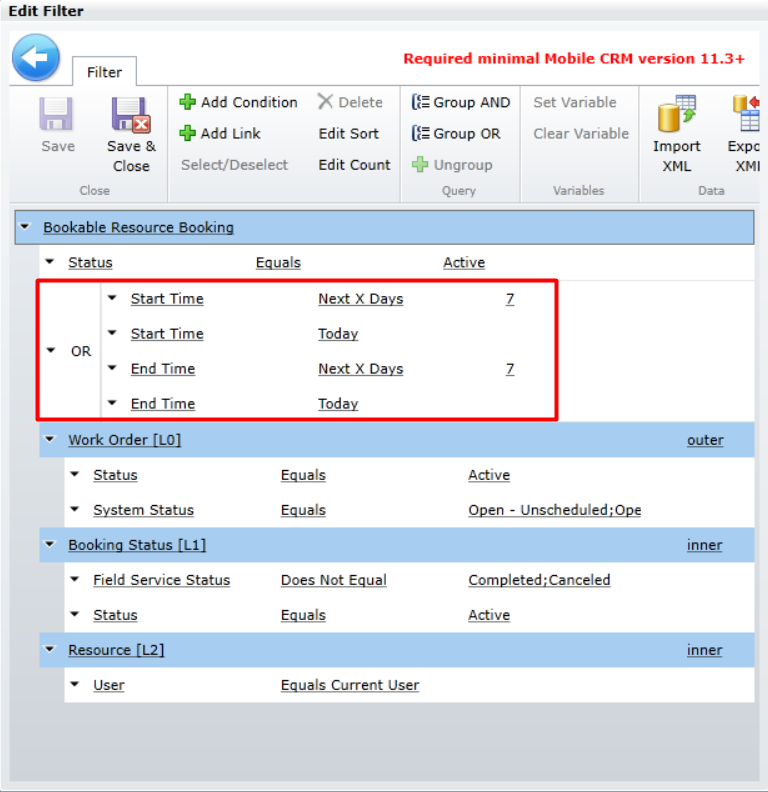
3. View Filter
The final area to investigate is the view filter. If you find that the user has the correct read permissions on the entity and the sync filter is allowing those records to download onto the mobile device. It may be that the view is hiding those records. Check the filter and see if its the issue.
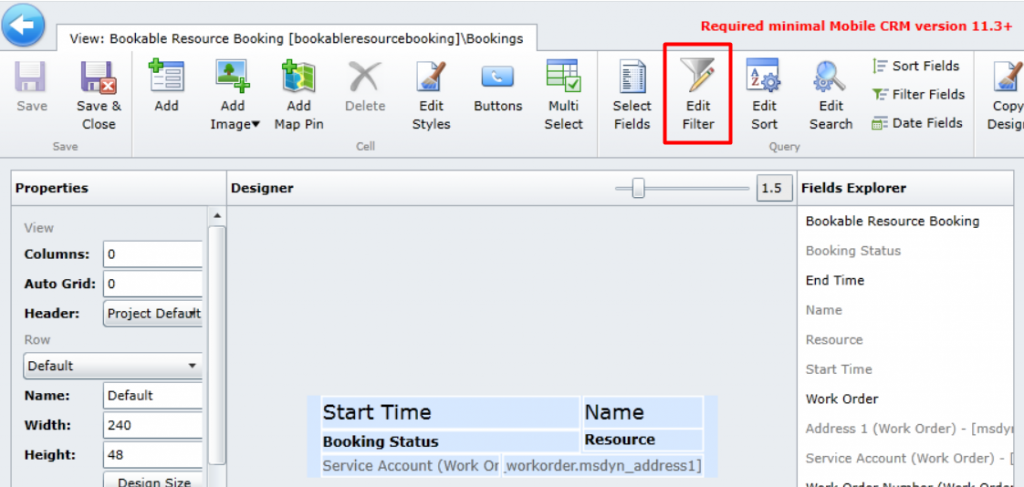
Hopefully this has been useful 🙂
