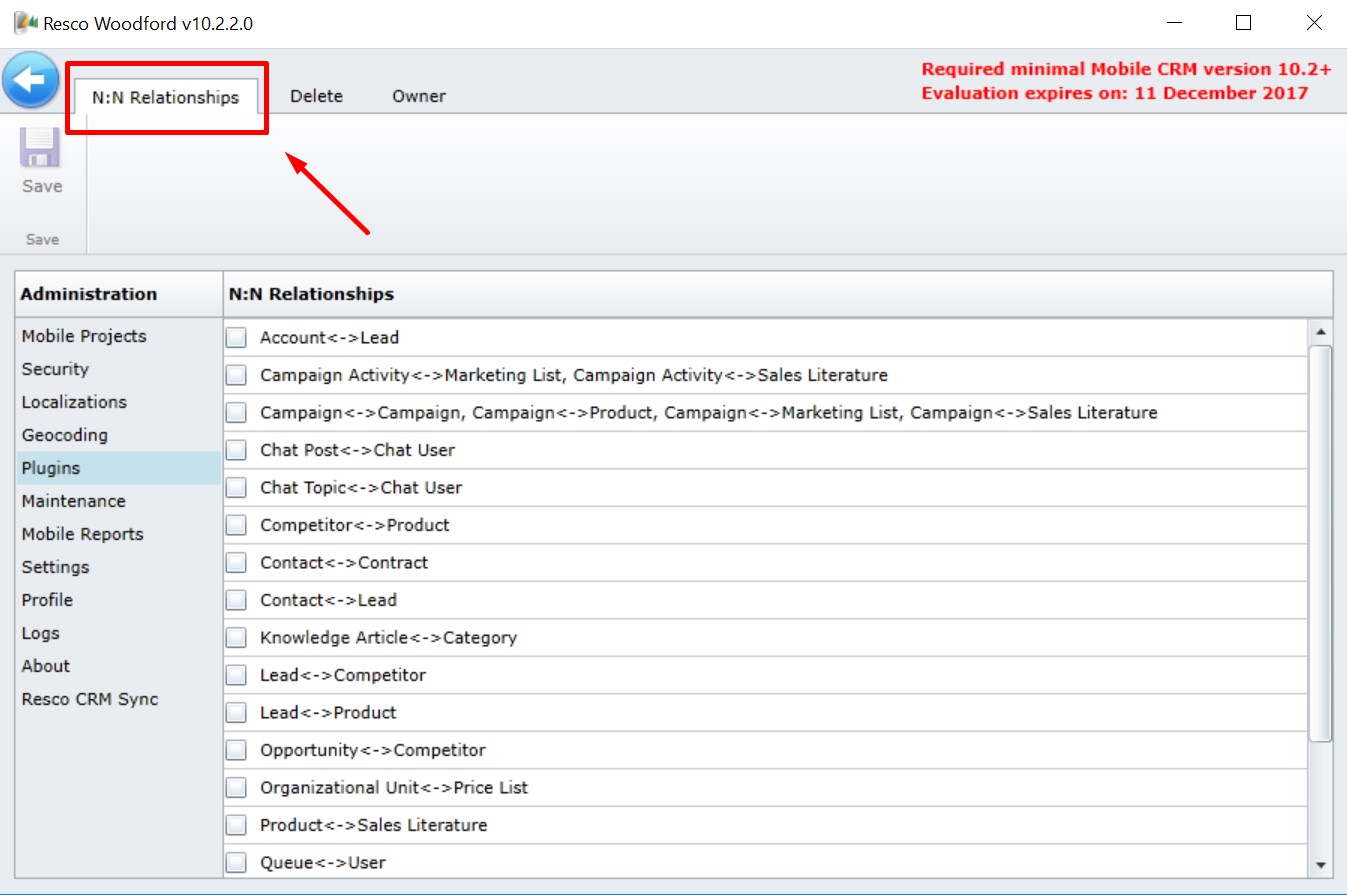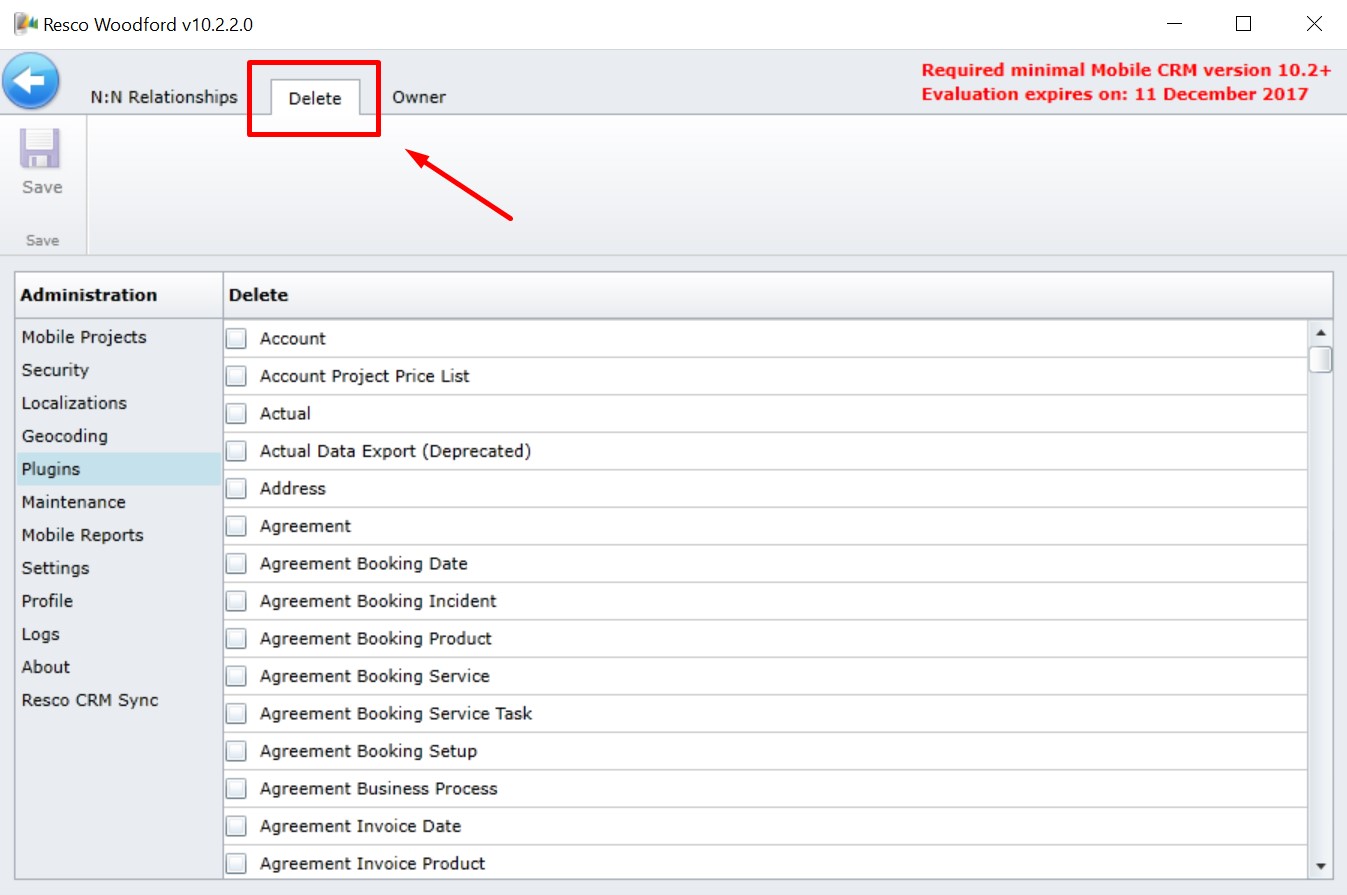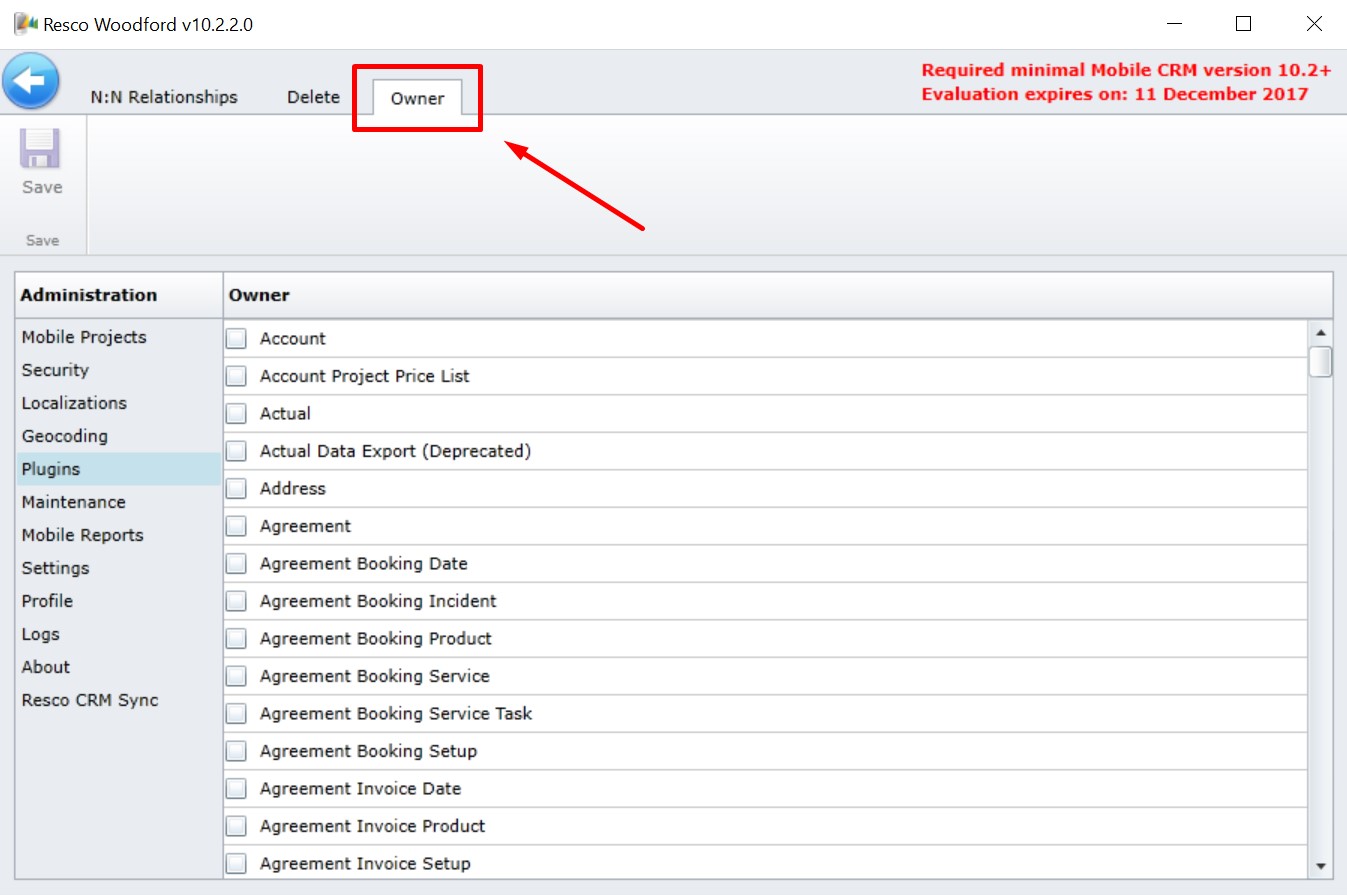If you have been using Resco Mobile CRM for a while you may have realised that by default the mobile app does not update certain changes while you are in offline mode. One example would be that a back office user has deleted a record in CRM but that record will still exist for the mobile user.
If you go into Woodford and click on the ‘Plugins’ tab you will find that you have 3 tabs:
- N:N Relationships – This tracks any changes done to any entities with a N:N Relationship
- Delete – This tracks if any records have been deleted
- Owner – This tracks if any records have changed owner
If you have not enabled any plugins in Woodford then the Resco Mobile app will not track any of these changes and will continue to store out of date data. This of course comes down to Business Process, for example you could decide to deactivate records rather than deleting them meaning the Mobile app will track these changes without enabling any Plugins.
N:N Relationships
Here you can enable specific N:N Relationships you wish to track changes. This means that if any records have been recently created or associated within the relationship, the next time you sync, the mobile app will see those changes and update the data on the app.
Delete
Here you can enable specific entities you wish to track delete changes. This means that if any records have been recently deleted within the entity, the next time you sync, those records will now be removed on the app.
Owner
Here you can enable specific entities you wish to track ownership changes. This means that if any records have changed ownership within the entity, the next time you sync the mobile app, those records will now be updated to the new owner.
Hopefully this post has been useful. Most of the time users will have most likely missed this area in Woodford or would have seen it but would of had no knowledge of what it does. Its a game changer and its important to know that this exists if you are currently configuring Resco Mobile CRM.