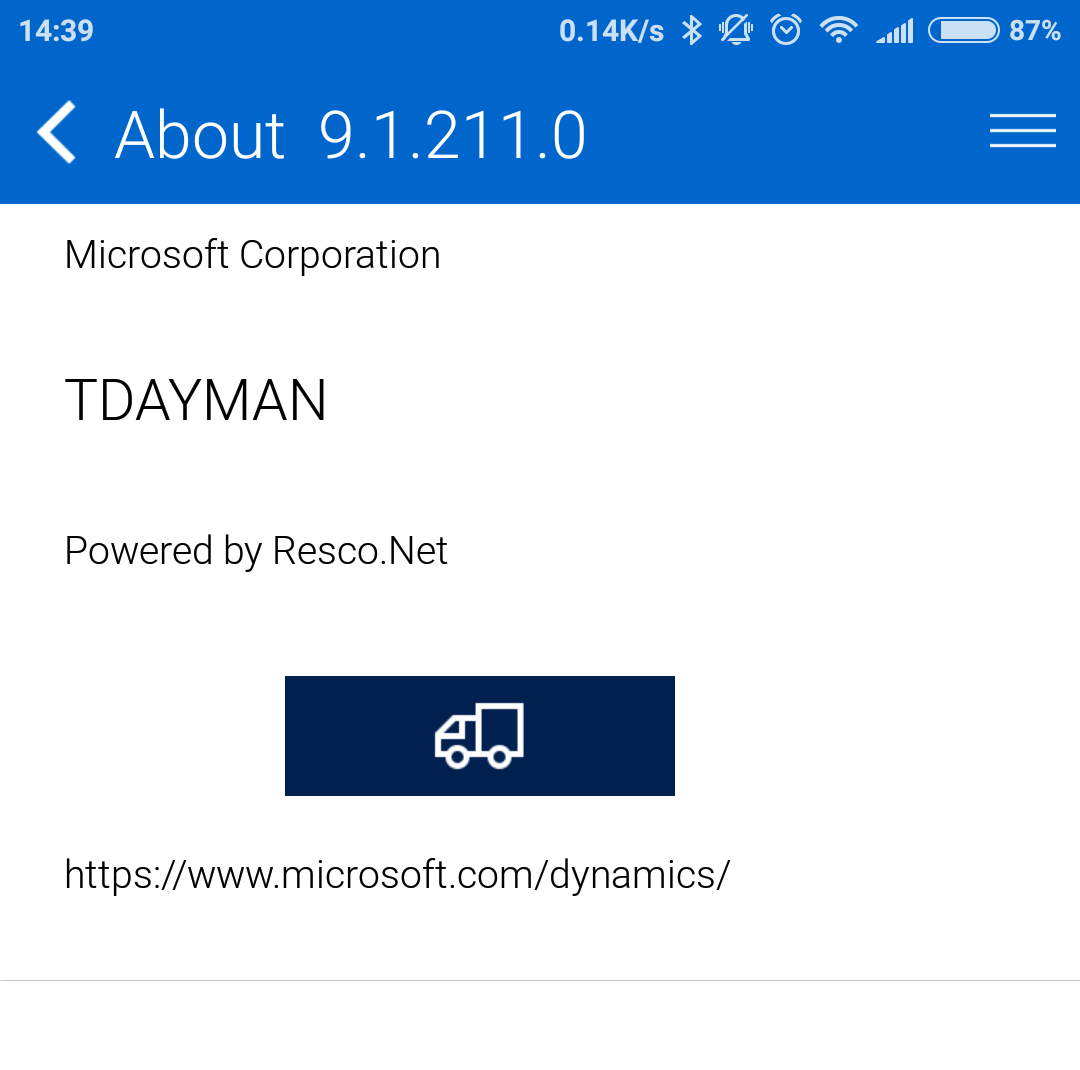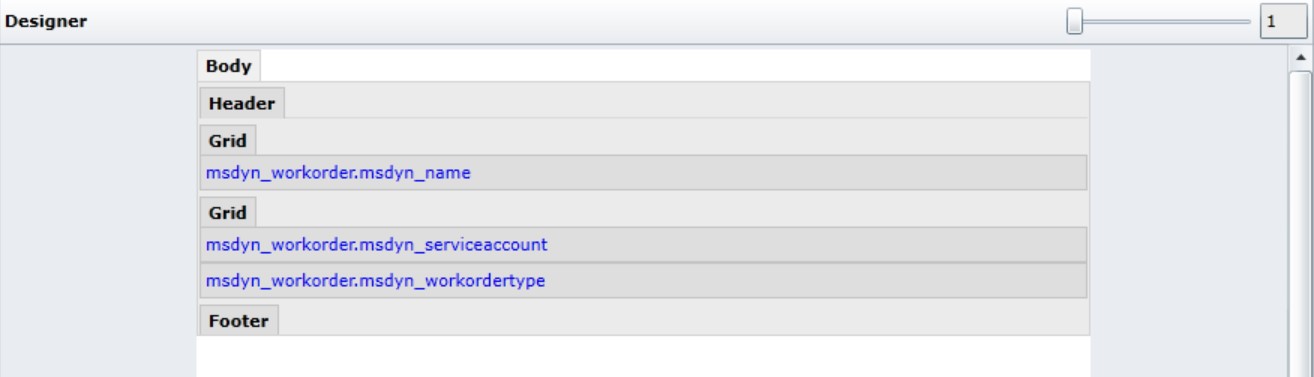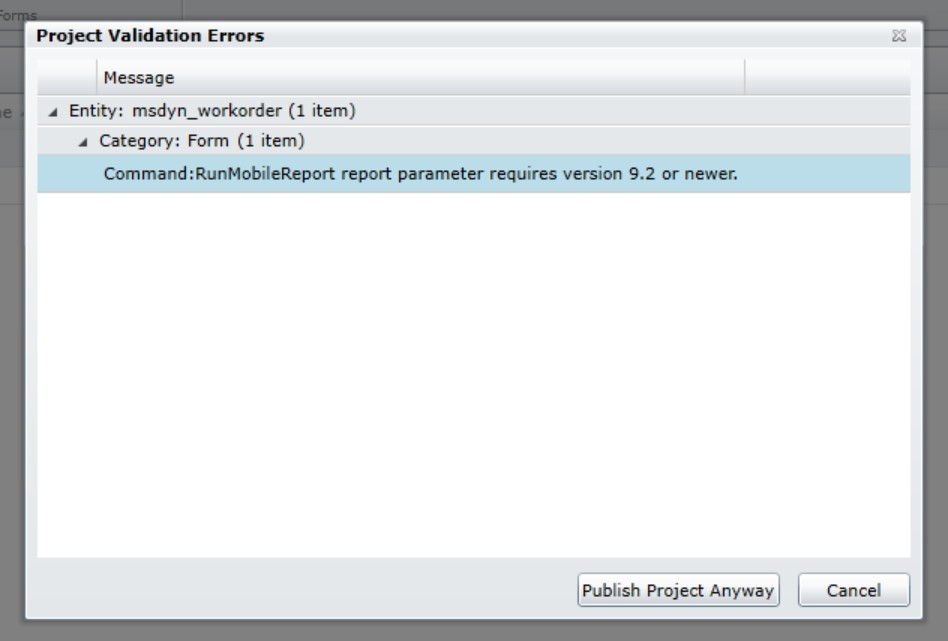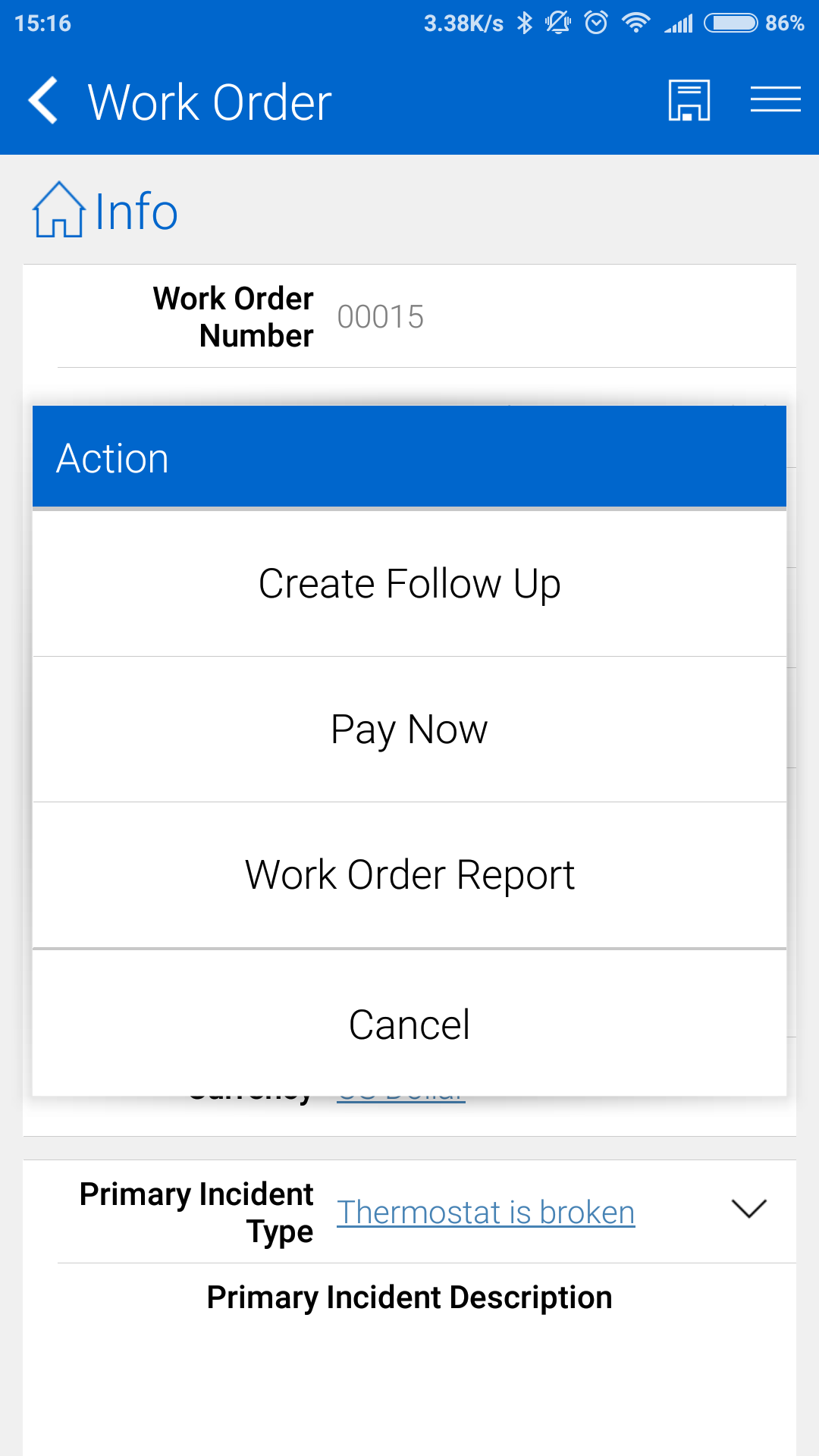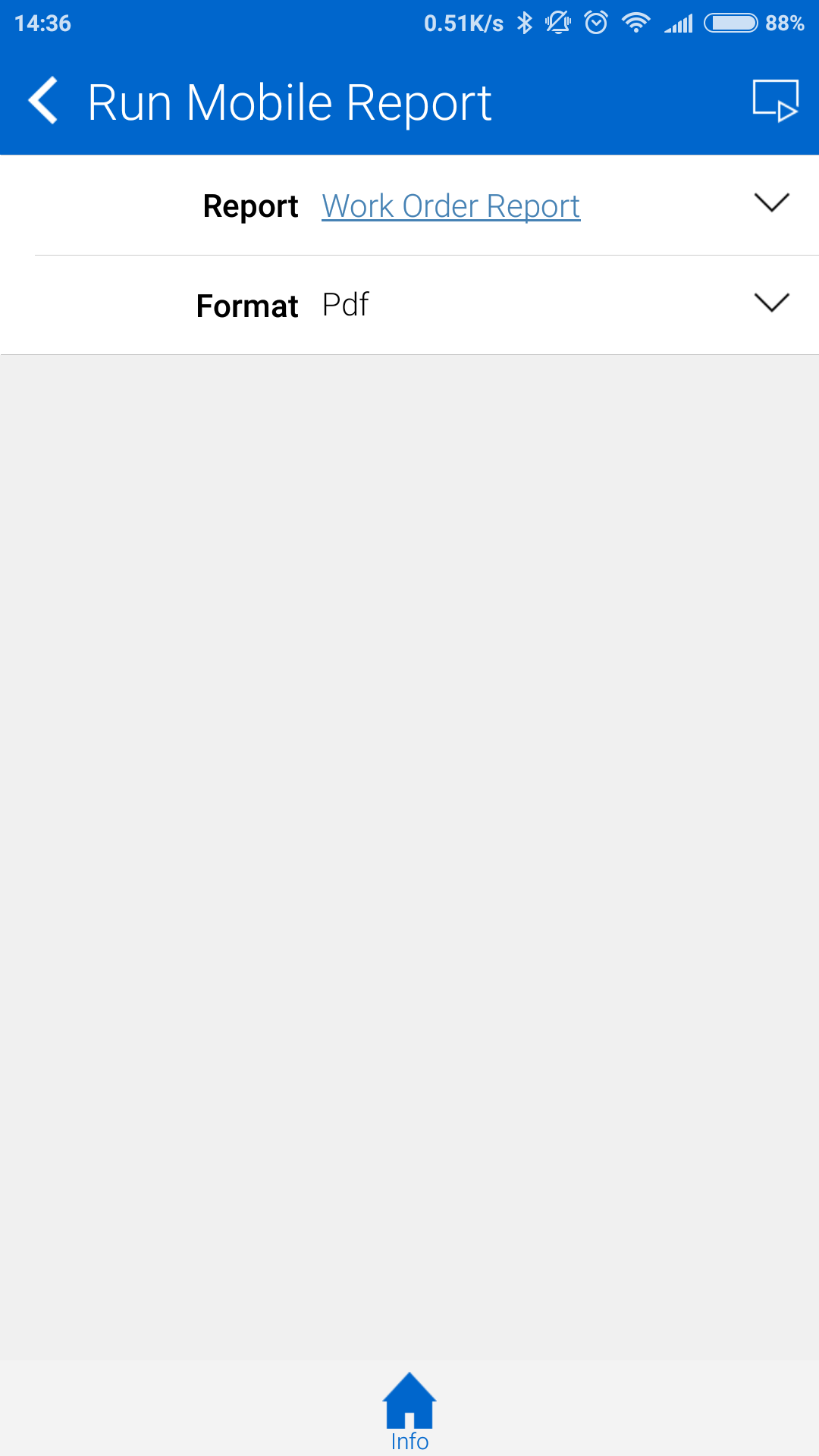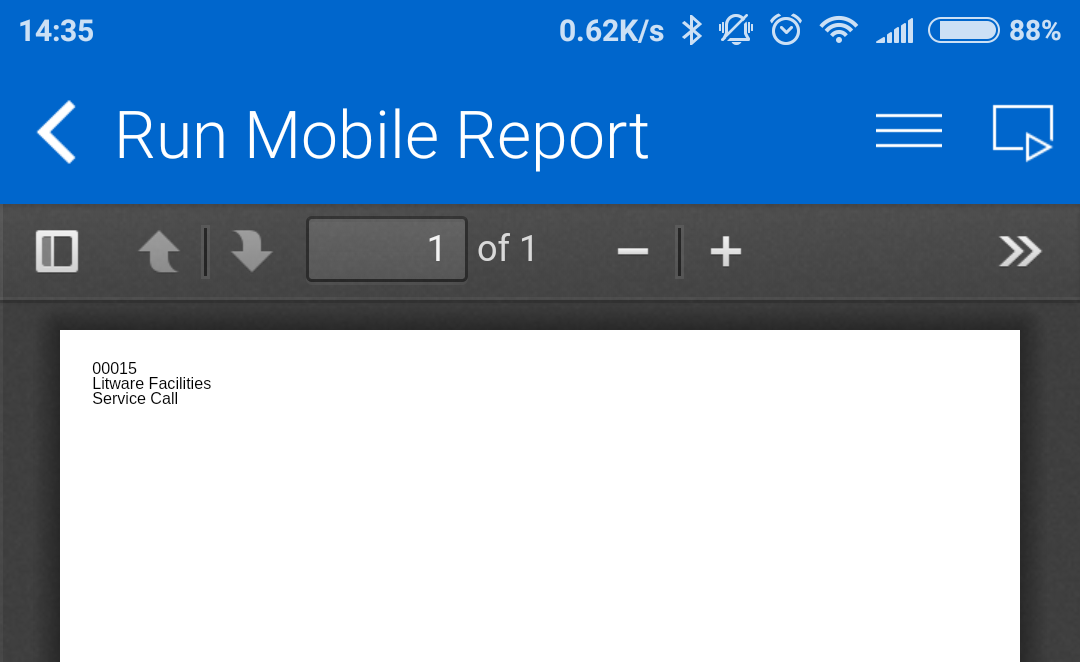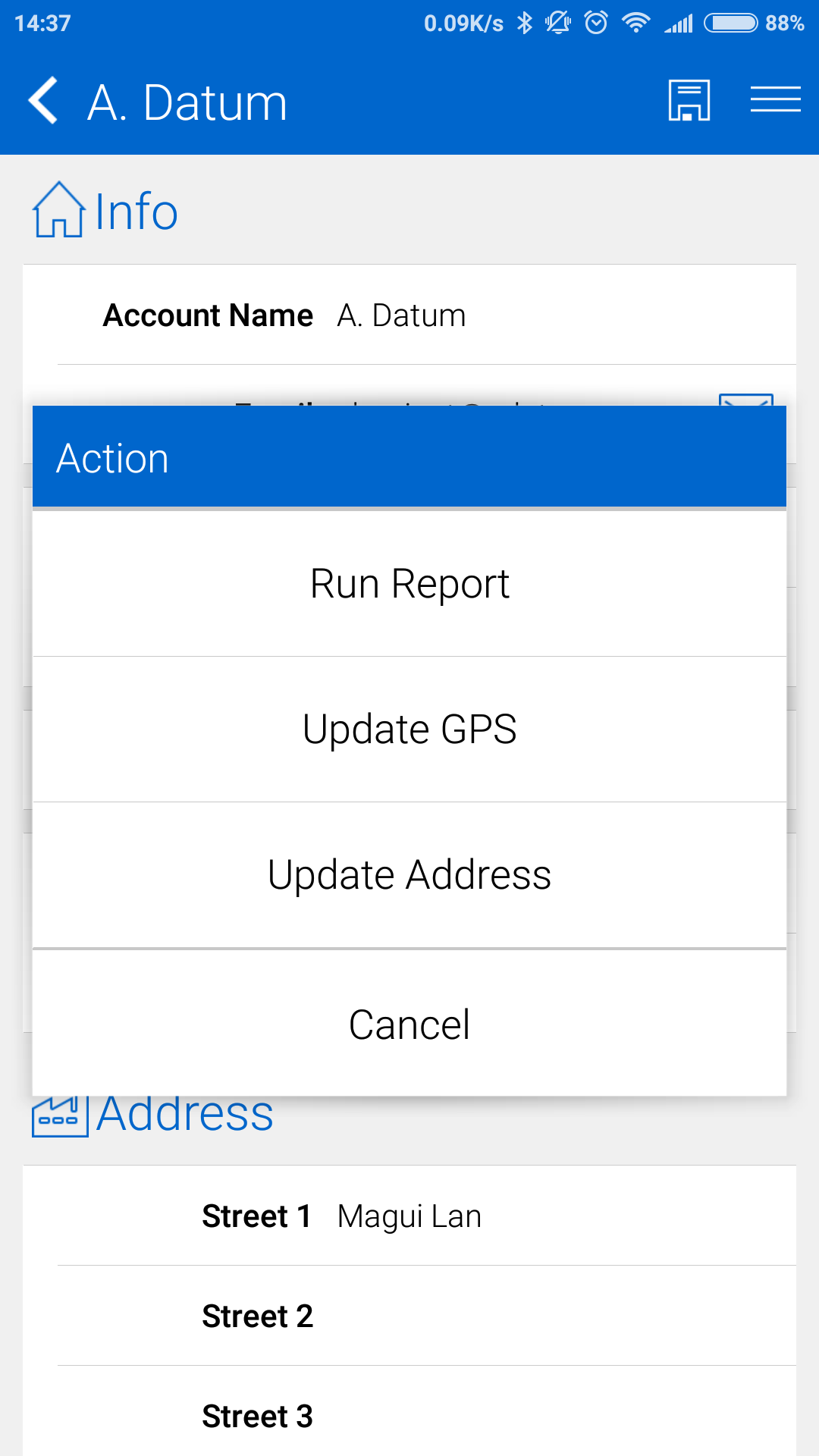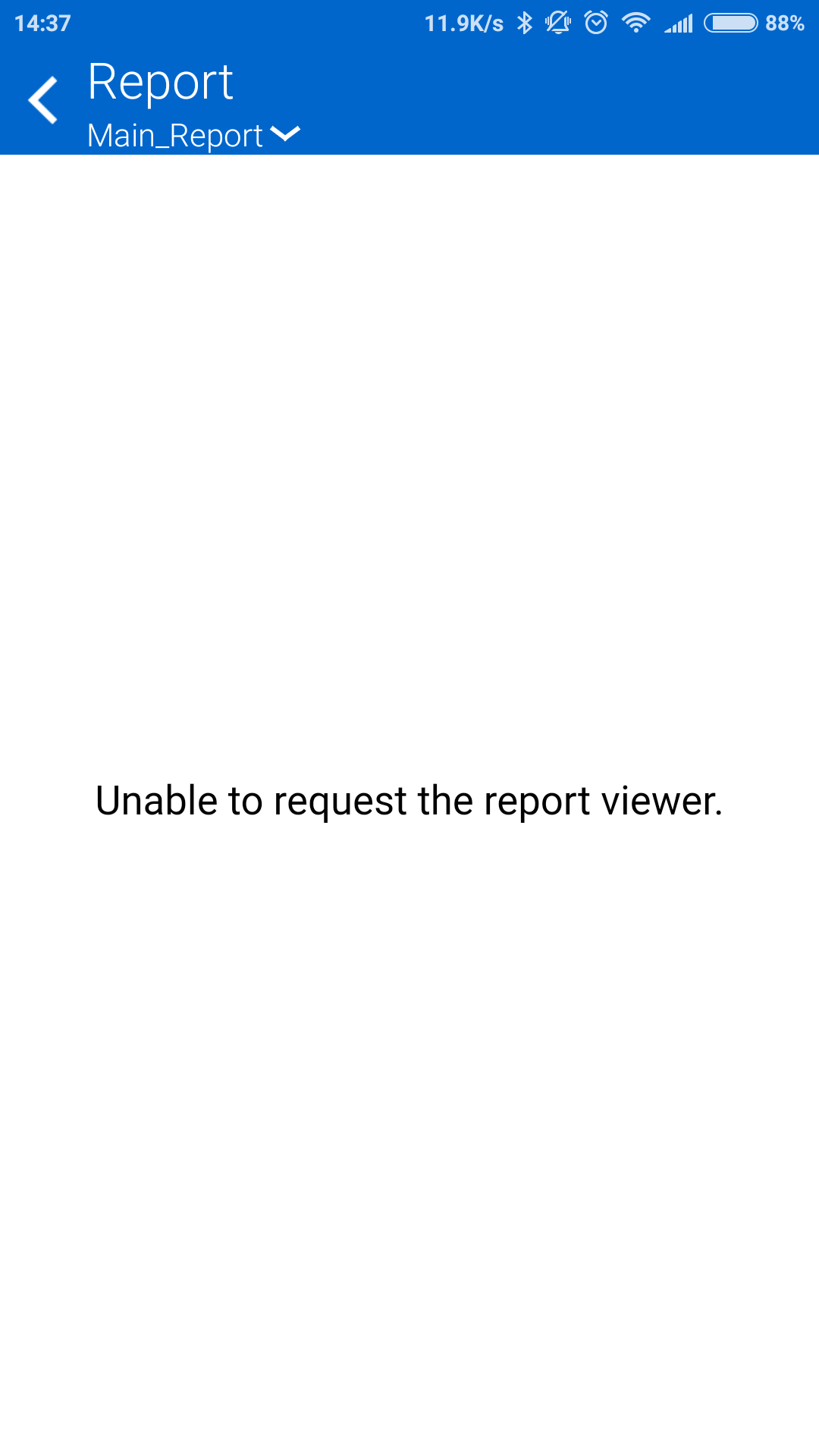This post will go into detail on the current state of Reporting for Field Service Mobile version 9.1. Below is just showing evidence of the version number of the app I was running.
Mobile Reports
One way of developing custom reports for Field Service is created Mobile Reports. These are different to SSRS Reports and are created within Woodford itself. Below is an example of a very simple Work Order report which I will be running on the app.
Next if you go and publish. You will see an error message will appear. Don’t worry! Just ignore the error and click ‘Publish Project Anyway’.
If I now go into a Work Order and tap the button with the 3 lines on the top right. It will show my newly created Mobile Report. ‘Work Order Report’
Once I tap on ‘Work Order Report’ It will take me to this screen below where you can specify if you want to run the report as
- HTML
- Word
Then once you have chosen the format you wish to run the report in, you can now tap the button to the top right of the screen to finally execute the report.
In this case I have decided to run the report as a PDF. As you can see it is returning the values specified in the report I created earlier.
SSRS Reports
As for SSRS reports. There is support for it but it currently doesn’t work in its current state. In this case I have enabled the ‘PrintReport’ command on the Account entity. This will give me the option to choose the option ‘Run Report’. This is different to Mobile Reports.
If you run this report it will return this error.
Version 9.1 is the highest version that the Field Service Mobile app can run on (at this time). Anything higher will cause the application to stop working. Unfortunately we will have to wait till Resco and Microsoft come to an agreement when they finally decide to update the Mobile app. There are so many new features that Field Service users are missing.
Please refer to the date of the post as a newer version of Field Service Mobile might already be out which solves these issues.