I had a requirement for providing push notifications on the Field Service mobile application for Field Engineers when a Work Order is Scheduled to them.
Resco provide some Workflow Activities already in their solution. One being the ‘Send Chat Message’ Workflow.
I am triggering this workflow on change of a text field instead of create. I will explain later on in this post.
The ‘Send Chat Message’ Workflow activity gives us 3 input properties.
Message :
--- {Execution Time(Process)} --- <br/>Booking <span class="post-link"
onclick="openEntity('bookableresourcebooking','{Unique Identifier(Bookable Resource Booking)}')
">{Name(Bookable Resource Booking)}/span> has been scheduled to you for the
{Start Time(Bookable Resource Booking)}<br/><br/>
Topic – Chat Topic Lookup
Target – Not sure what this is used for?
If you want the ability to add a Record Link in the chat message then you can add this piece of html code here:
<span class="post-link" onclick="openEntity('bookableresourcebooking','GUID') ">Link</span>
The problem is that in traditional workflows we cannot get the GUID of the record as text. But do not fear! Microsoft Flow is here! With Microsoft Flow we are able to get the GUID of the newly created Record as text and place it in a text field which I have called ‘Unique Identifier’. This is how I am triggering my CRM workflow at the beginning of the post.
Resco also provide another Workflow Activity called ‘Send Entity Notification’ which actually sends a push notification to the users device.
You are probably wondering why I’m not using this function to send the push notification. This is because this function does not work with Field Services application version 9.1 and only works with the native Resco Mobile CRM Application. This however will work once the Field Service Mobile application gets an update to version 11+. You can read more about how this works here – https://www.resco.net/entity-notification-workflow/
Once I had scheduled a booking to the Mobile User. A notification appears at the top of the phone like so with the recognisable Field Services Icon.
This is what the notification looks like when further inspecting it. As you can see it contains the text we added to the Workflow.
If you click the notification it will take you to the Field Services Mobile application. As you can see I have sent a few messages to this Chat and I have been able to add a clickable link on the booking number. The user can click on this link and it will take you to the record. This only works if the user has synced the record to their mobile application, if its not then the link wont work. Please also make sure that the user is also subscribed to the Chat Topic that the workflow is sending to.
Once the user has clicked the hyperlink it will take the user to that record.
Hopefully this helped you! 🙂
*Update – 23/01/2019*
Native Push Notifications are now available for the latest Field Service Movile application:
https://play.google.com/store/apps/details?id=com.microsoft.d365.fs.mobile
This should be in the latest versions of Field Service

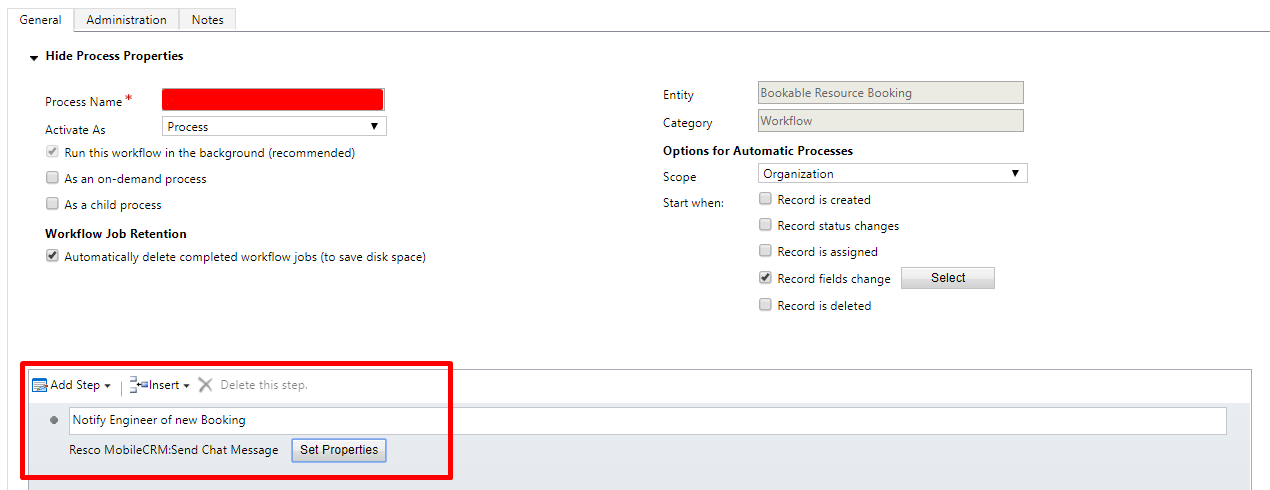
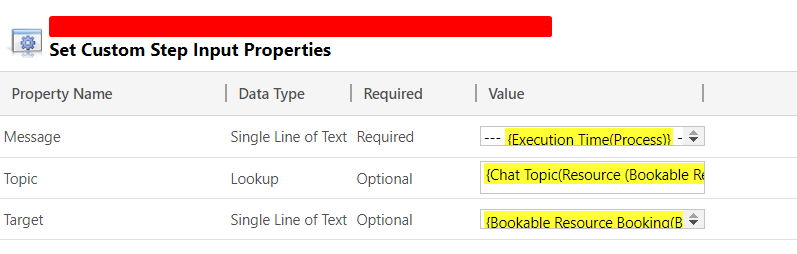
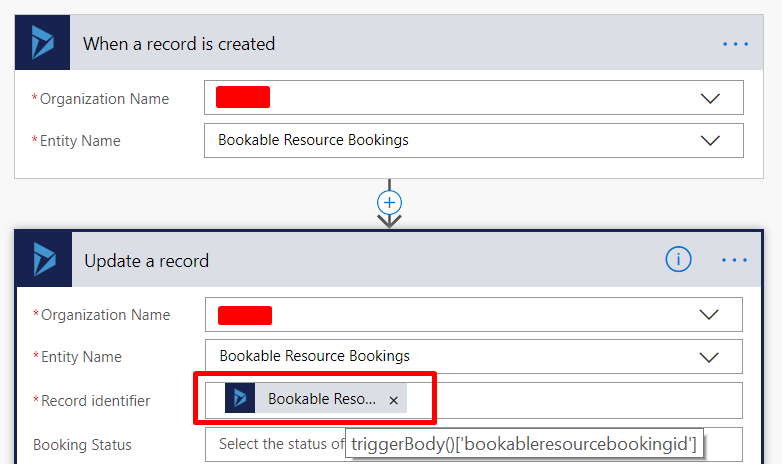
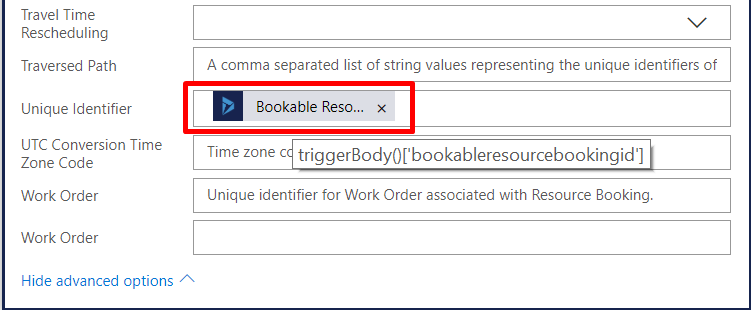
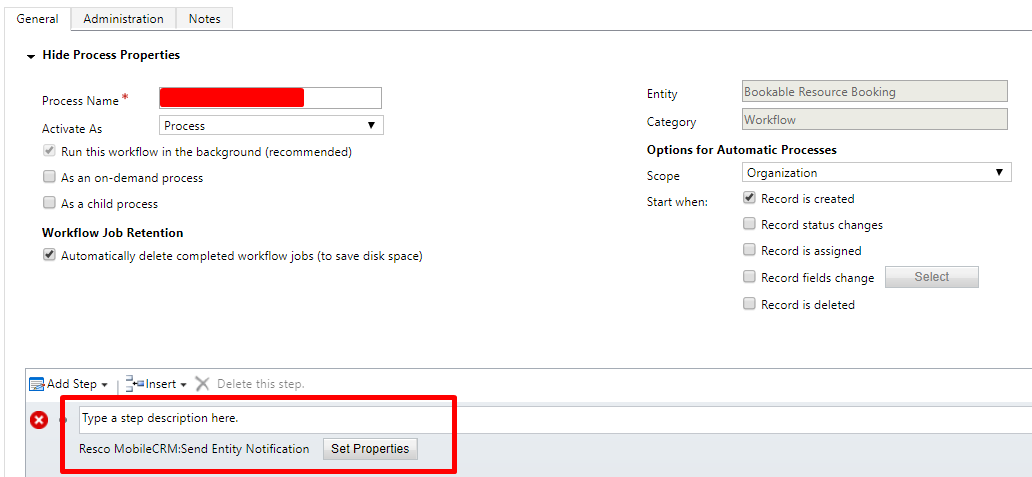

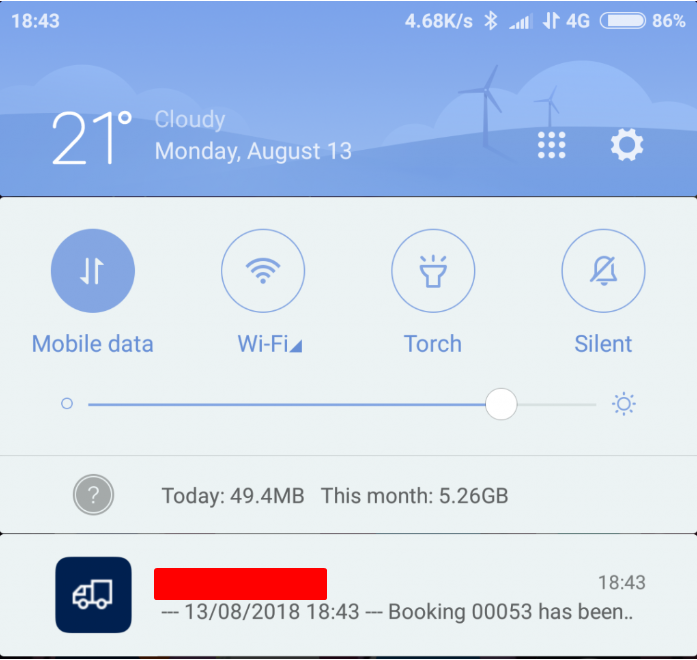
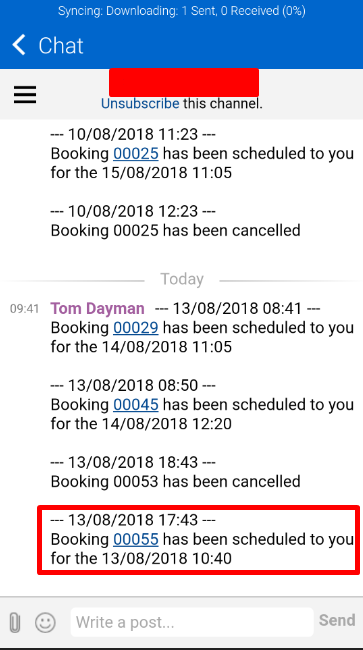
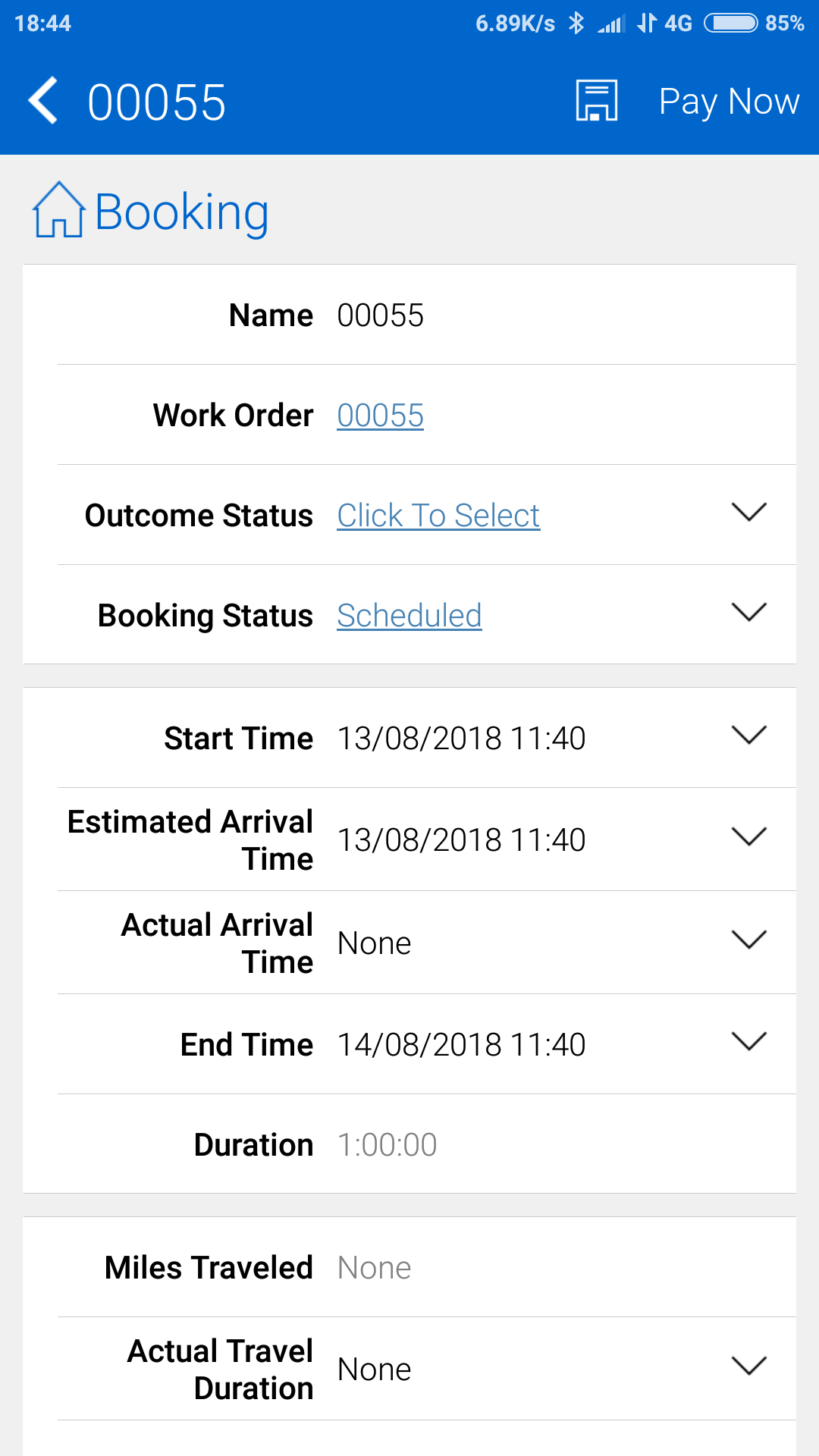
Thank you for the Post Thomas!!!
Just 1 doubt, how are you dynamically setting Topic Lookup (Did you create a relationship between Booking and Chat?) in the Action and in Target which attribute you are passing.
Below is the error message I am getting for Target.
“BookableResourceBooking’ entity doesn’t contain attribute with Name = ‘Navdeep Singh’ and NameMapping = ‘Platform’. MetadataCacheDetails: ProviderType=Dynamic, StandardCache=True, IsLoadedInStagedContext = False, Timestamp=1221356, MinActiveRowVersion=1221356”
Hi Navdeep. Apologies for the extremely late reply. I am running a workflow on creation of bookable resource to create a new Topic for that user. (I added a Topic Lookup on the Bookable Resource). In the Target field within in the action I am passing the Bookable Resource Booking id but i am unsure if this is doing anything.
Hi Thomas,
Do you know Field Service has new updated in October release and they launched Push Notifications for FS Application. Do you know anything about it? It would be great if you share details for the same. Thanks.
Hi Vaibhavi, I’m aware of the new push notification functionality coming in the new October release. I don’t know too much about it at the moment but i’m pretty sure it will replace using the chat function to get notifications to appear. I will probably be updating this post to reflect future changes.